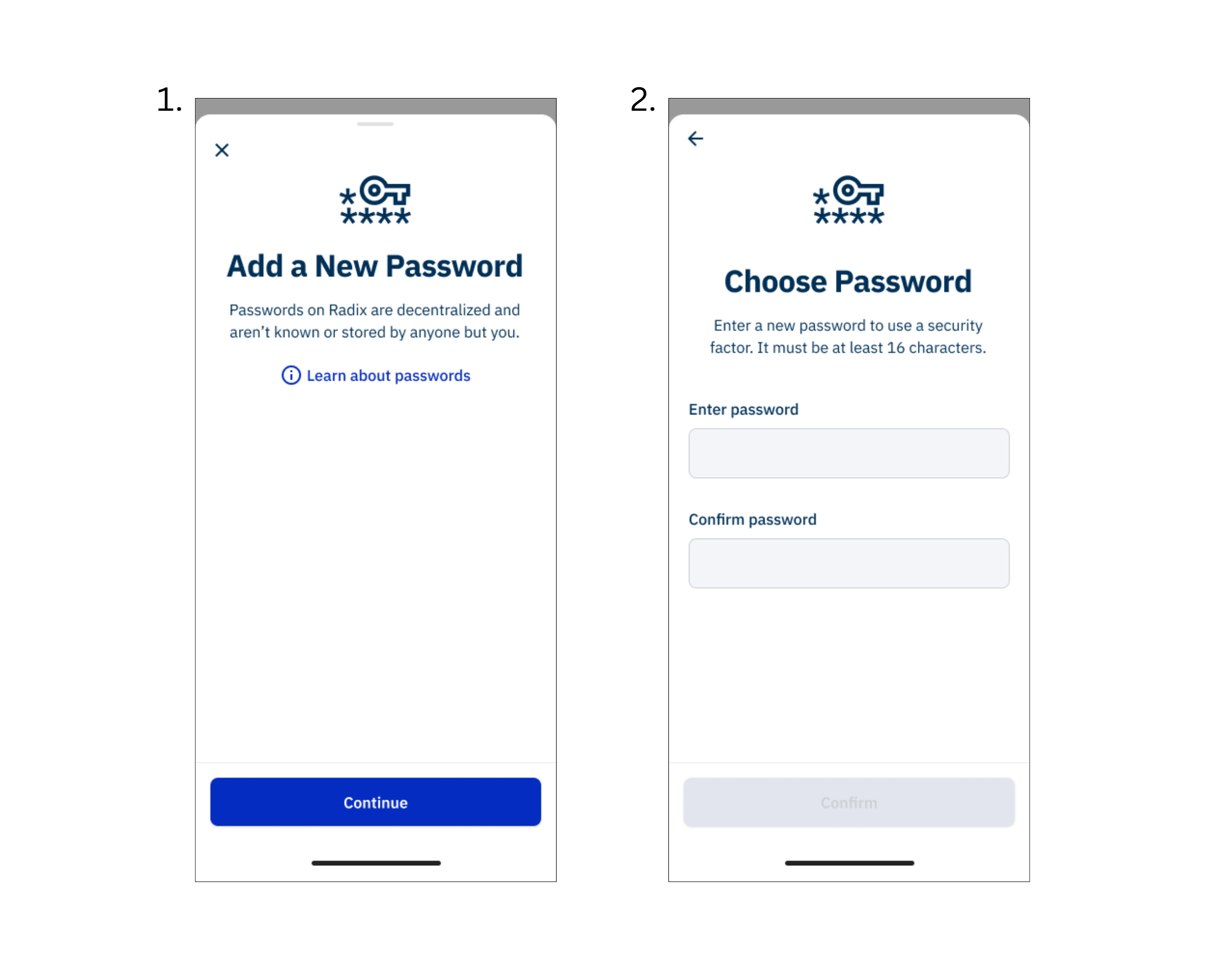A snapshot case study into a designed a simple new flow for creating a password
Project overview
Context
Radix had no password-protection feature. Users could protect their wallets with either a seed phrase or a Ledger device. My job was to create a new flow that would make it easy for users to add password protection.
Why it matters
Web3 users prioritise a product’s security above all other features. This password flow was one part of an entirely new security upgrade designed to keep users’ digital assets safe. So it was important we made it easy to use and trustworthy.
My strategy
Although this is a short flow, I still had to strike a balance between giving the user enough information and keeping the UX simple and recognisable. Too much deviation from accepted principles could cause uncertainty and lack of trust.
I worked alongside:
Product designer
Final designs and my thinking
1. Here, I emphasised that a user’s new password will be completely decentralised and not accessible to anyone else. This is very important to Web3 users.
2. I disabled this button until the user entered two passwords that match. With a Web3 app, it’s crucial the user is certain of their password because there is no fallback in the event they get it wrong.
3. The ‘Passwords don’t match’ warning sign remains on the screen until the user types in two passwords that do match. This is a quirk of decentralised technology and my error message explains to the user why the button isn’t interactive.
4. This is a simple concept and doesn’t require much explanation. So I left this screen as clean as possible.
5. A success screen confirms the user has completed their task. It’s straightforward and gives a sense of accomplishment.
6. In the rare event the password is not created (internet connection goes down, app stops working) I’ve made sure the user is informed. Tapping on ‘Close’ will take the user back to the beginning screen where they can start the password creation flow again.